If you are an enthusiast of new flagship gaming class Kabylake supported motherboards then the newest and powerful MSI Z270 Xpower Gaming Titanium is here for you. Fortunately PCB BD got the chance to review it for you and we are going start by unboxing it. The upper part of the premium box looks just like a page of a book. While opening it you will be able to see some part of the motherboard through the cutout of the box and on the other side you will see the latest features that has been added in this edition.
Let’s find out the accessories that has been provided in the box.
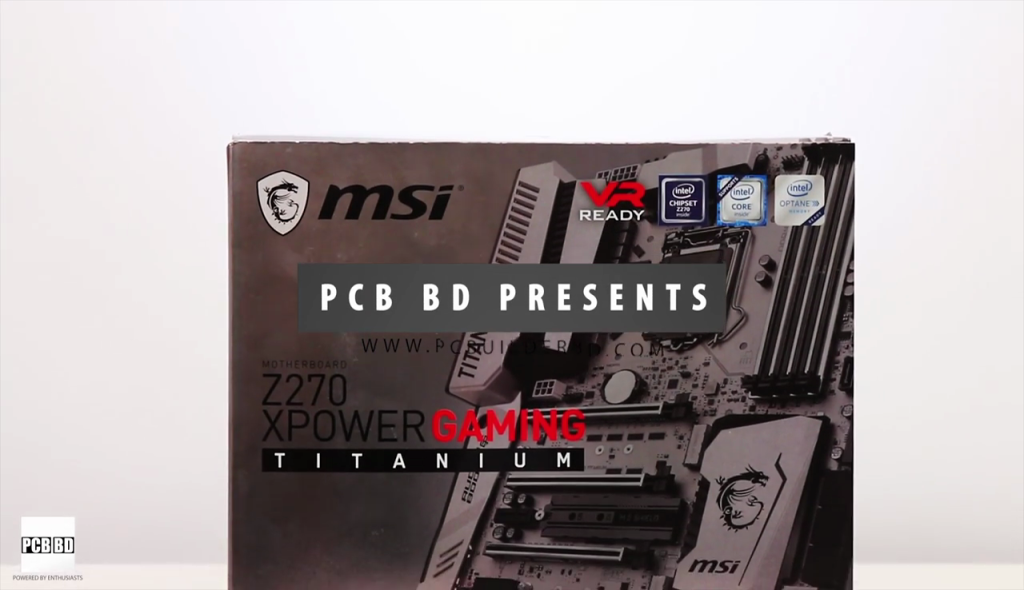 Unboxing
Unboxing
Here it includes –
- User guide
- Driver DVD
- Cable labelled stickers
- Also 6 SATA cables
- SLI bridge
- I/O shield
- LED lighting extension cable
- USB 3 extension cable
- 90 degree overclocking dashboard extension cable
- Modular screw pack as well
- Voltage check cable
- And finally MSI case sticker
This concludes the unboxing chapter.
Features
MSI Z270 Xpower Gaming Titanium motherboard will support Intel 6th and 7th gen CPUs. You will find 16 phase power deliver system near the CPU socket. As an optional feature there is a 4 pin auxiliary power connection if extra power is required. There is a big heat sink above VRM and MOSFET. The VRM is equipped with 10+4 phase configuration system for CPU which is the most powerful VRM design so far we have seen. A small extension board has been provided just beside the memory which can be used for overclocking. Whole motherboard has been given a silver coat, which offers us the feeling of titanium. And it looks absolute gorgeous.
It will support dual channel DDR4 memory up to 64GB, speed 2133-4133 MHz. Steel R mods are used in the memory slots which provides EMI shielding. We used Corsair Dominator Platinum 2666 MHz DDR4 memory to test its performance. MSI has provided RAMDISK software as a RAM utility. Basically you can use some portions of system memory as disk drive through this software facilitating super speed. Now you can see on screen the benchmarking results of RAM disk portion which we created for testing purpose.
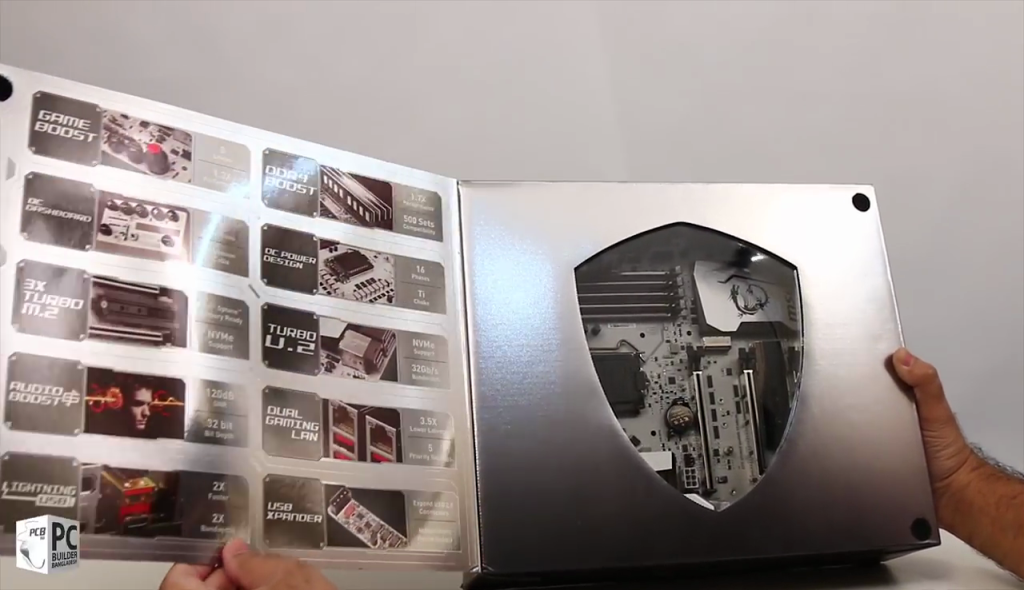
Xpower Gaming Titanium motherboard has been equipped with total 4x PCI express x16 slots and 2 x1 slots. PCI express slots are protected by steel armor. First three slots are wired to CPU and 1 GPU will run in x16 mode, 2 GPUs 8×8 mode and 3 GPUs 8x4x4 mode. Last PCIEx16 slot is running in x4 mode and it has been wired to PCH. This motherboard will support 2 way SLI or 4 way crossfire. Additional 6 pin connection has been provided for multi GPU solution purposes.
This motherboard has 3x M.2 slots the middle one is protected by shield. For convenience we used the first M.2 slot to test its performance with powerful Samsung 950pro M.2 NVM SSD and the result showed that it had utilized 100% of its power which in one word is Impressive. There are also 6x SATA 6GBs ports and powerful next gen 32 GBPS U.2 2x ports which makes this titanium motherboard a futureproof storage option.
I/O Ports
PS2 combo, just below it 2x USB 2.0 ports, then clear CMOS button and another USB 2.0 for BIOS flashback purpose you will find in back I/O s. You can see there are 2x Ethernet ports and just underneath those 4x USB 3.1 Gen 1 ports. Here you can see Display port and HDMI port as well. And then there is USB 3.1 Gen 2 type A and C ports. And lastly there you can see Audio ports and SPDIF Digital Audio port. So this motherboard is fitted out with rich and more futuristic Input output ports.
Audio Solution
As for audio solutions MSI has used Realtek Codec and Nichicon gold capacitors to ensure rich and clear sound. Nahimic 2 software has also been provided by MSI which guarantees Impressive sound quality.
Performance Test
Let’s talk over its performance, it’s been tested at various levels and you can see the system configuration on your screen that we used to measure its performance. AIDA64 was used to measure the CPU utilization. A twelve minute test shows us that the CPU utilized its full power, the system was stable and temperature was normal which is important. The temperature of the motherboard in load condition was average 30 degree Celsius, which is decent. We also tested its performance while gaming and it was conducted by using AMD RX480 graphics card. GPU benchmarking also proves that how much is this motherboard compatible in order to properly utilize a high-end component and also it shows us its capacity in CPU, GPU utilization. In this case we played GTA 5 on very high settings with full HD resolution. And finally you can see the results on your screen that the GPU is using its full potential without any performance issue.

BIOS
The BIOS looks very organized and simple, at the top left corner you can see Game Boost which is an auto overclocking profile and alongside it on the right, XMP profile. Next on the right you can see the Boot Priority option which looks a lot graphical. In addition, from hardware monitoring system you will get very easily more detailed temperature related information and you will be able to find more advanced options to control Fan mode and speed, here. Overall the BIOS functions very smooth and it is very easy to operate.
Utility Software’s
At this point we would like to focus on some useful softwares provided by MSI. First comes MSI command center which is one of the main utilities allowing us to get all the information about the system without going to the BIOS. Besides this, it includes Fan control, RAM overclocking, Voltage control; mainly you will get Game Boost overclocking utility what we previously showed in BIOS. In addition, you will get X-Boost utility, which will allow you to set mode of performance of the system and along with it an USB boost option. Fast Boot is another utility, enabling it will allow you to reduce the system booting time a touch. Last but not the least, the fast charging utility, allowing you to fast charge your smart phones and other devices. All these utility softwares has been provided in the DVD though it will be better to download all the latest and updated versions online.
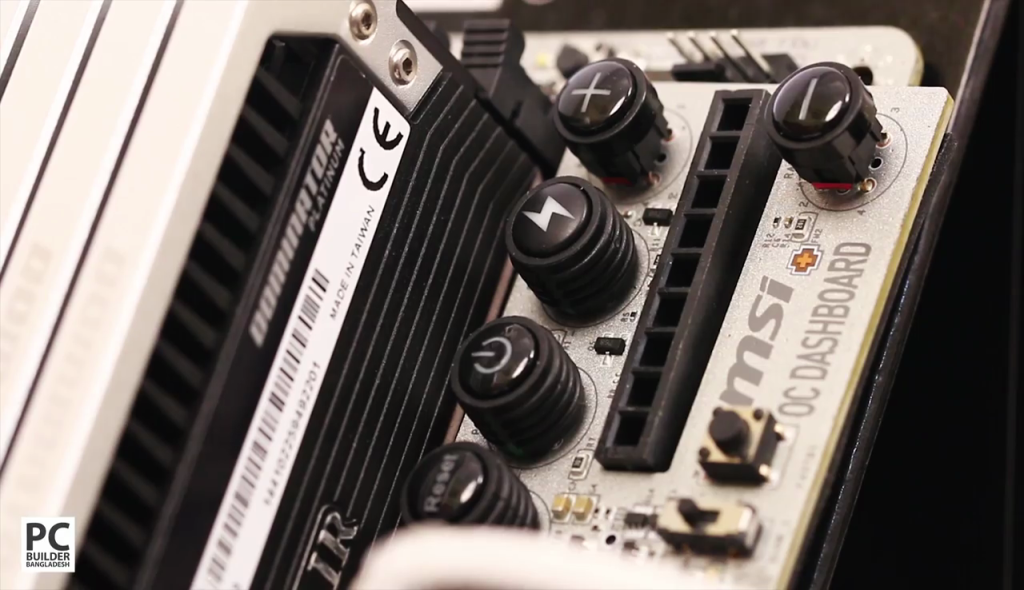 Ovreclocking
Ovreclocking
Now let’s focus on overclocking, what we’ve discussed earlier on Game Boost easy overclocking utility, here you will see some specified pre-configured set numbers inside the dial. On the right you can also see some set numbers listed according to CPU overclocking numbers. Simply, just rotate the dial and choose from the list your preferred overclocking profile. Although we used Core i7 7700k CPU and overclocked it from BIOS manually and got hold of 5 GHz mark on the first attempt. Likewise, to study the CPU utilization in OC condition we used two benchmarking standards: – Synthetic and Real-time. Cinebench R15 was used as synthetic benchmarking and you can see the results on your screen. Yet again by rendering a couple of animations in After-effects we measured its real-time performance. Ultimately, we did not find any technical hitch in its performance in overclocking condition and in the course of system stability throughout our tests. We also benchmarked its performance under overclocking condition while gaming, to study its overclocking stability and CPU utilization more. Results were correspondingly accurate in this test. During overclocking condition average motherboard temperature was 33 degree Celsius, which is decent in our opinion.

Lighting Solution
Finally let’s discuss about RGB feature, which, now a days has become a trend. To be frank MSI Z270 Xpower Gaming Titanium motherboard isn’t an 8GB motherboard though there are several onboard LED lights thus giving it a stylish look. However it has been facilitated with 4x pin 8GB header if you wish to install 8GB LED strip lights and Mystic light LED control system utility has been provided as well, allowing you to give various effects and various colors to your LED strips.
 Verdict
Verdict
In the end we have to say MSI Z270 Xpower Gaming Titanium motherboard have passed all the tests that we threw at it. There is no doubt about its Titanium look, quality and performance. Tough the performance of a motherboard mostly depends on the quality components and its’ utilization that are fitted with it. So without a doubt MSI Z270 Xpower Gaming Titanium motherboard is capable enough to ensure 100% utilization of any high-end components that are available in this day and age.
It is time to end our MSI Z270 Xpower Gaming Titanium motherboard review.