When selecting parts for a new computer, it is important to select the right components so that one component does not bottleneck another. The same story goes for purchasing gaming mice. Just like a high end graphics card will not be able to deliver its full potential without a solid processor, a low tier mousepad might be the limiting factor for your high end mouse. This article will discuss mousepads and act as a buyers’ guide for the same.
Mouse Sensors and the Tracking Surface
The computer mice work using sensors. There are two types of sensors, optical and laser. They have their own quirks and features, but that’s not the topic of this article. Optical sensors are more popular of the two. They work by capturing over a thousand pictures of the surface underneath them, and finding out the imperfections. An ideal surface for these mice would be one that not only reflects but also scatters light. As such, a relatively detailed surface would be great, but it must be made sure that the details are not too small. That will not allow the optical sensor to sense the details at all.

Laser mice work in a very similar way to their optical counterparts. They just use lasers instead of light to capture the image of the surface beneath them. These mice are more accurate in general, but prone to discrepancies. These laser mice prefer a hard plastic, or a very thin cloth mousepad, as the laser is able to penetrate the surface to great extents.
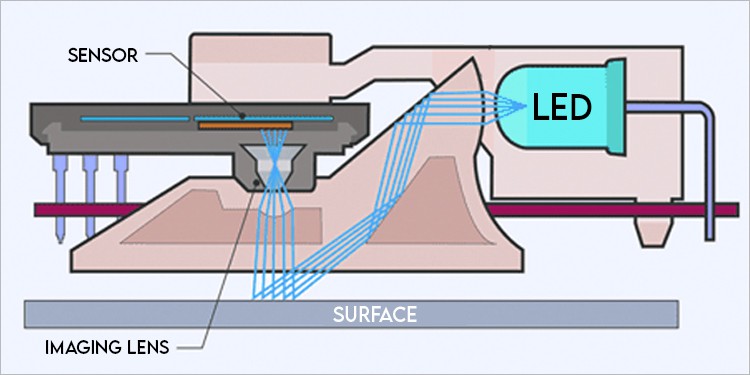
Selecting the Right Type of Surface
Mousepads are made of various types of materials, such as fabric, silicon, aluminum, etc. However, mousepads are generally classified into two types based on their material:
- Soft Mousepads
- Hard Mousepads
Soft mousepads are also referred to as cloth mousepads. These mousepads are generally made of woven cloth fabric and have a spongy and soft base. As they are made of cloth, they offer a comfortable base to rest hands on unlike their hard counterparts.
These mousepads also offer better precision as the surface of these mousepads offer more friction. As such, these are great for competitive first person shooters, such as CSGO, Valorant, Warzone, and Apex Legends.
They also give your mouse’s feet a longer lifespan, as the feet have to face a lot less resistance.
As these mousepads can be folded, they are great for transportability.
Not to mention, using a mouse on these mousepads is fairly quiet, making them ideal for professional environments.
However, they have their downsides too. First things first, these mousepads get dirty. Dust accumulates on these mousepads easily, but they are not easy to clean. As a result, they wear off quicker compared to their hard counterparts.
The gross part about them is that the rubber feet under these mousepads may become glued to your desk. To counter that, you should take them off your desk once in a while.
Also, as these are not water resistant, sweat is not their best friend.
Benefits:
- Comfort
- Increases the
Mouse’s Lifespan - Precision
Downsides:
- Low Lifespan
- Hard to Clean
- Not Water Resistant
Ultimately, these soft mousepads are for people to whom precision and comfort are paramount, but these are not the best for longevity.
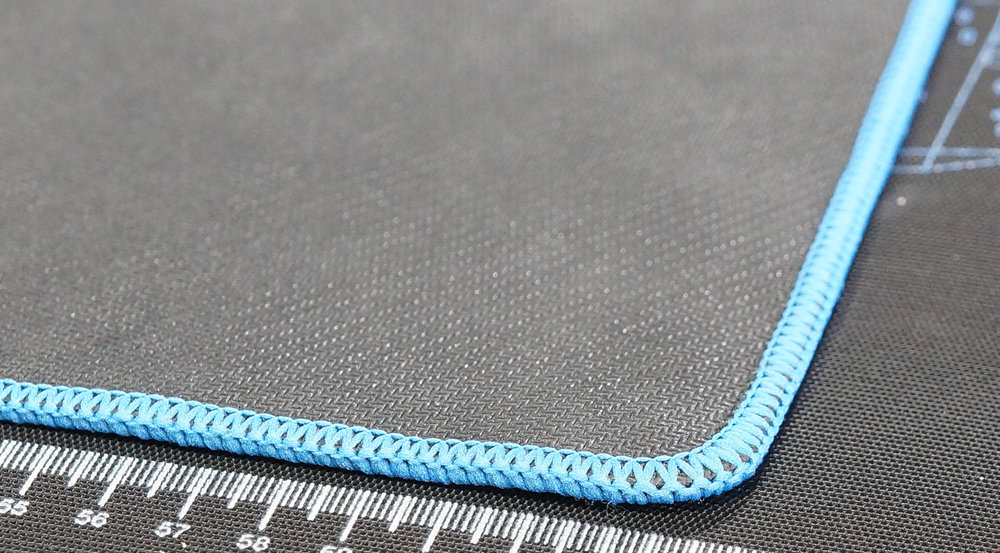
Hard mousepads on the other hand, are generally made out of plastic, metal, or even glass. These mousepads offer comparatively less friction, which makes fast mouse movements a whole lot easier compared to their soft counterparts. But then again, it makes precise movements a bit challenging.
These mousepads are fantastic for fast paced games, for example, Overwatch, or for creative individuals making quick and long mouse movements.
These mousepads are also easier to clean and they do not collect a lot of dust. A simple wipe with a wet cloth is all it takes to clean them.
Laser mice also work amazingly on these. On the cloth mousepads however, the fine stitches often confuse the sensor with too much detail. That causes the mouse to go crazy.
These hard mousepads also tend to last a lifetime. Besides, sweat does not harm these, so it’s another win for the hard mousepads. Getting used to these is a bit challenging, but you will get the hang of it.
Just like everything else, these mousepads have their downsides. They are not great for your mouse, and unless you have durable friction pads, your mouse’s feet will wear out rather quickly.
Your mouse movements will be relatively loud on these mousepads, so these are not the best for professional workspaces.
The ones made out of metal also tend to feel cold to the touch, which is something that not everyone is a fan of.
As they have no cushioning material, they might give users fatigue after extended use.
They are rigid, so they cannot be folded. This makes travelling with them a pain. This is specially a problem for people who use laptops, or have to travel a lot because of LAN parties, and for e-athletes.
Benefits:
- Longevity
- Easy to Clean
- Takes Less Effort to
Make Quick Movements - Water Resistance
Downsides:
- Reduces Mouse Lifespan
- Does not Offer Good Portability
- Does not Provide the Best Comfort
Ultimately, these mousepads are great for fast paced games and for laser mice, but they are not the friendliest to your mouse’s feet.
Selecting the Right Size
When it comes to size, most mousepads will be classified between four categories: small, medium, large, extended.
The size is entirely a personal choice. The larger the mousepad, the more room you get for your mouse movements. The more room you have, the lower DPI you can use which will allow a lot of precision. This is amazing for first person shooters.
However, for people who do not need a lot of precision, rather use a higher DPI, a small mousepad will be sufficient. But it is always good to have that extra room for mouse movement. Because, who knows? It might just come in handy one day.
The feature that sets extended mousepads apart from the others is the fact that you can set your keyboard over it, and also your phone or some other peripheral. This does allow some comfort during work.
The reason you might want to get a smaller mousepad however, is portability. Not everyone needs this, but for those who attend LAN parties and tournaments, it might be a life saver.
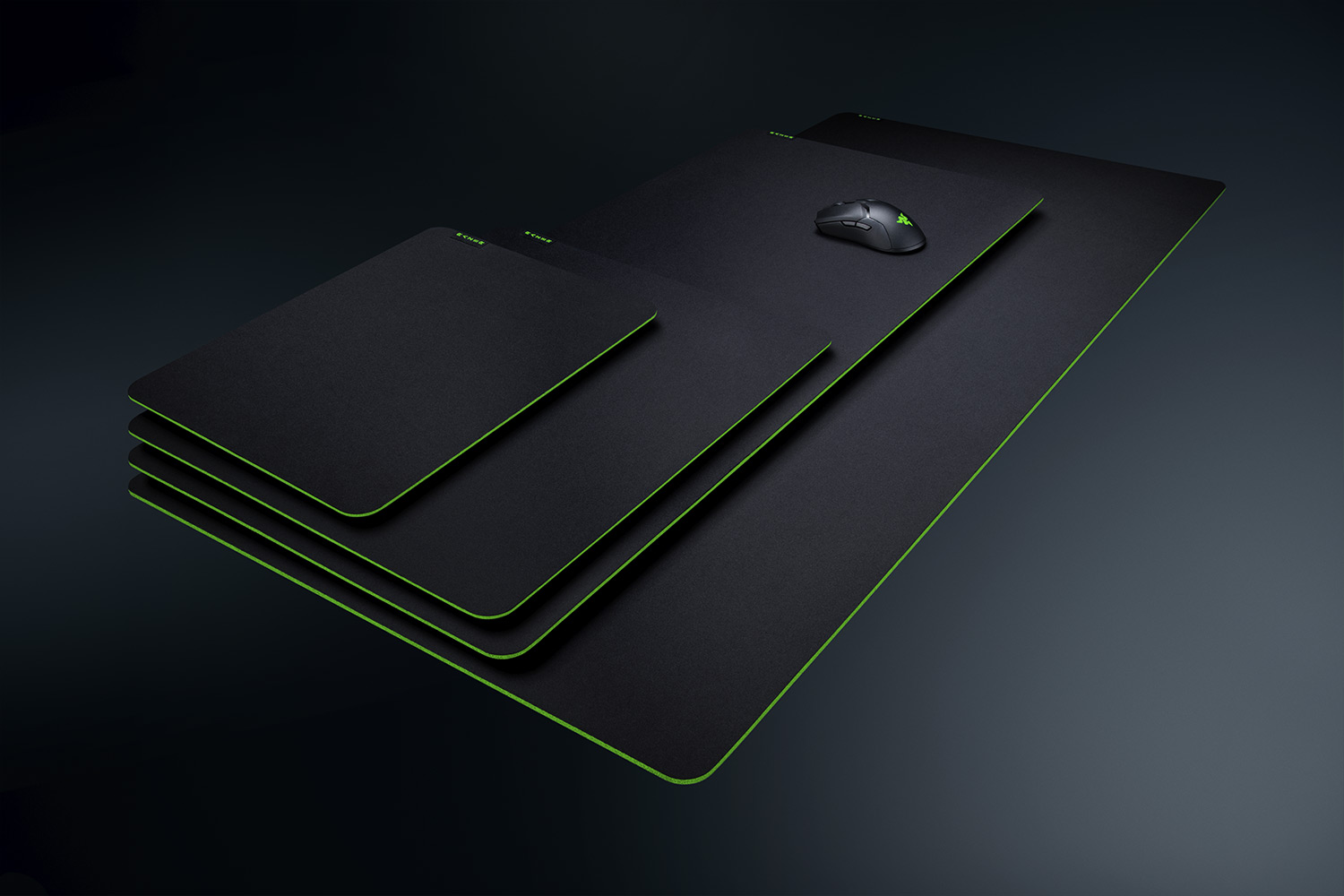
Additional Features
USB Hubs are often found in higher end mousepads. It gives you an easier way to charge your wireless mouse or other peripherals.
RGB Lighting is not an uncommon feature in today’s mousepads. Although you have to pay a premium for this, it might be your thing if your setup’s theme facilitates it.
Wireless Charging is offered by various brands these days for mice that support it. It is a lifesaver if your peripherals support it. Your work and gaming sessions will require less breaks. Not to mention, you may also charge your phone with them.
