Most of us are familiar with LAN, or Local Area Network. Multiple PCs, all connected with a network switch, forming a network. I still remember LAN parties back in the days with my cousins or with my friends. But ever wondered if we could create a LAN network online, with PCs at different parts of the world? Today, I’ll discuss about topic, and give you a go in creating your own virtual LAN networks.
Radmin VPN
Radmin VPN is the tool we’ll be using for our purpose. It basically does what I explained. Creates a virtual LAN over the internet. Then why is it called a VPN? Well, VPN translates to “Virtual Private Network”, and a virtual LAN, is technically a “Virtual Private Network”. Working remotely, or virtual LAN parties, whatever you do, it’s good for the job.
How to setup a LAN using Radmin VPN
Step 1: Download Radmin VPN, and launch it.
First, you have to download Radmin VPN from their website. After you download it, you can just double click it, and it will open up. No installation is required.
Step 2: Set a username
Setting a username is pretty easy, you can simply double click over your current username, and type in the new one.
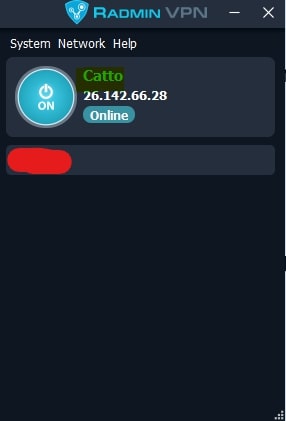
Step 3: Create a network
In order to create a network, you have to go to Network->Create New Network
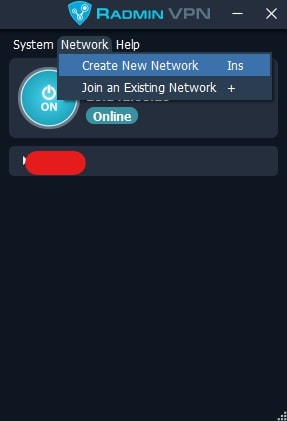
After this, you can just set the credentials for others to join.
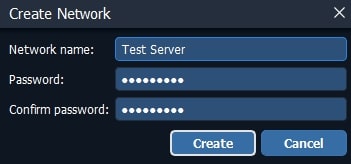
That’s it, you’re set. Now, you just have to share the credentials with others.
In order to join a server, you have to go to Network->Join an Existing Network
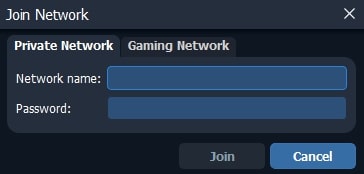
And then, just put in the credentials
That’s it. You can do your work, host an online LAN party, whatever you want.
can I do large file sharing using this server
Good description