If you have just created a new Facebook page or helping out a friend who has created one, you might find out that while inviting your friends to like thep age, the ‘Select All’ button seems to select all of your friends list but not work when you try to go through with it. So in this article, I’ll show you how to create an auto-clicker totally from scratch that will automatically scroll and select everyone in your friends list. This tool will be really handy for people looking to invite 500-1000 or more people to their page.
First off, we’ll have to install Python. You can easily do that from the Microsoft Web Store with this link.
Next, you’ll have to install the necessary package required to run the python script. You can do that by pressing ‘Win Key+R’ to bring up ‘Run’ and then, type ‘cmd’ and hit Enter. It will open up the command prompt where you have to write ‘pip install pyautogui’ and the rest of the installation will be handled automatically.
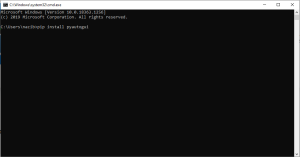
After that is done, type ‘notepad’ and hit Enter, which will bring up the Notepad and then copy and paste the following script:
import pyautogui
from time import sleep
sleep(5)
while True:
pyautogui.click()
pyautogui.press('down')
Save this as anything you want to, but make sure to have the ‘.py’ extension at the end. Here, I’m saving the file as ‘invite.py’.
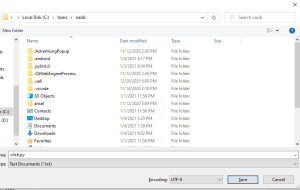
After that is done, open up the Facebook page where you want to invite your friends, click the appropriate button, bring up command prompt and type ‘python click.py”. Now, you have 5 seconds to place your mouse cursor over the checkbox. And that is basically it! After doing following all these steps correctly, you can sit back and watch the script automatically select a person and scroll down to select the next one.
Once everyone has been selected, you’ll have to quickly move over your cursor to the corner of the screen to stop the script. Else it’ll be going on forever.
Though some people might get unchecked because of the delay with loading up the list of people. But you can always go back and invite them too, which shouldn’t be much of a problem as the number of people left wouldn’t be much.